Hi
I have an epw set of weather data and want to convert it to WAC format via CreateClimateFile.xls. Apologies if very basic question, but how do I open an epw file and drop it into the excel spreadsheet?
Thanks
Richard
epw files to WAC
Re: epw files to WAC
Hi Richard,
since EPW is a comma-delimited format, it is easy to import into Excel. Open the file in Excel (in older Excel versions you may have to open it via some import function), and in the import dialog popping up tell Excel that this is a delimited file and that import shall start at row 9 (or whichever is the first data row). On the next page of the import dialog, tell Excel that the delimiters in this file are commas. The rest is more or less automatic.
Then select a column in the Excel sheet and via copy & paste transfer it into the CreateClimateFile sheet. Repeat for all needed columns.
Regards,
Thomas
since EPW is a comma-delimited format, it is easy to import into Excel. Open the file in Excel (in older Excel versions you may have to open it via some import function), and in the import dialog popping up tell Excel that this is a delimited file and that import shall start at row 9 (or whichever is the first data row). On the next page of the import dialog, tell Excel that the delimiters in this file are commas. The rest is more or less automatic.
Then select a column in the Excel sheet and via copy & paste transfer it into the CreateClimateFile sheet. Repeat for all needed columns.
Regards,
Thomas
-
Christian Bludau
- WUFI SupportTeam IBP

- Posts: 1157
- Joined: Tue Jul 04, 2006 10:08 pm -1100
- Location: IBP Holzkirchen, the home of WUFI
- Contact:
-
Richard Oaten
- WUFI User

- Posts: 3
- Joined: Thu Nov 24, 2011 11:08 am -1100
CreateClimateFile
Dear Thomas
Thank you for your suggestions and I have have opened the epw file and inserted temp, RH, wind direction, wind speed and rain into the CreateClimateFile.
Two questions:
1. Rain on the CCF says l/m2h. Mine is in mm. I tried to change the title but not much luck there. Do I just ignore this?
2. You suggested I use Atmospheric Station Pressure, Horizontal Infrared Radiation Intensity, Global Horizontal Radiation, Diffuse Horizontal Radiation as well. Again I tried to insert these but the CCF said it was a not valid value and that the values are restricted. Can I over-ride this?
Getting there!
Thanks
Richard
Thank you for your suggestions and I have have opened the epw file and inserted temp, RH, wind direction, wind speed and rain into the CreateClimateFile.
Two questions:
1. Rain on the CCF says l/m2h. Mine is in mm. I tried to change the title but not much luck there. Do I just ignore this?
2. You suggested I use Atmospheric Station Pressure, Horizontal Infrared Radiation Intensity, Global Horizontal Radiation, Diffuse Horizontal Radiation as well. Again I tried to insert these but the CCF said it was a not valid value and that the values are restricted. Can I over-ride this?
Getting there!
Thanks
Richard
Re: CreateClimateFile
One liter of water spread across 1 m2 results in a 1 mm deep puddle. And since the time step of your data is one hour, the "per hour" is correct, too. So all is fine and you don't need to change anything.Richard Oaten wrote: 1. Rain on the CCF says l/m2h. Mine is in mm. I tried to change the title but not much luck there. Do I just ignore this?
I don't understand what it's complaining about. I can make a WAC file from your Islington data without problems. The weather data in the Excel sheet look like this:2. You suggested I use Atmospheric Station Pressure, Horizontal Infrared Radiation Intensity, Global Horizontal Radiation, Diffuse Horizontal Radiation as well. Again I tried to insert these but the CCF said it was a not valid value and that the values are restricted. Can I over-ride this?
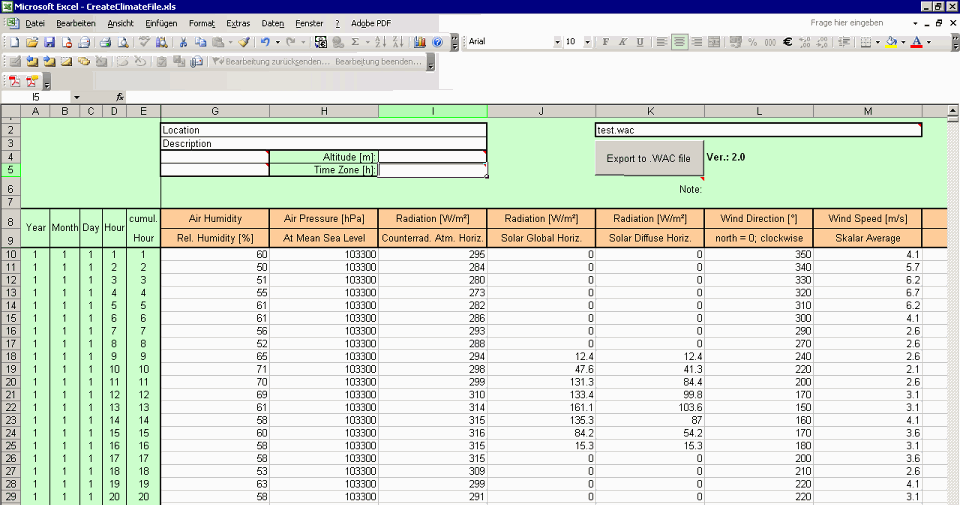
Kind regards,
Thomas
-
Richard Oaten
- WUFI User

- Posts: 3
- Joined: Thu Nov 24, 2011 11:08 am -1100
no rain
Hi Thomas
I thought all was fine. The WAC file was made and I saw that there was rain in the wac file. When using this however I got the following comment when I 'analyzed' the climate file. It lists the information about the relative humidity and the rain, saying:
Mean relative humidity (%) = 7843
Max relative humidity (%) = 10000
Min relative humidity (%) = 3000
Normal rain sum (mm/a) = 0
and then in the driving rain radial chart there is just a thick blue line around the circumference of the whole circle
Does this imply that there is soemthing wrong with the file. Am I right in assuming that it is saying there is no rain?
Would it be useful if I forwarded the WAC file (not sure how to link this on the forum).
Any idea? All the best, Richard
[/img]
I thought all was fine. The WAC file was made and I saw that there was rain in the wac file. When using this however I got the following comment when I 'analyzed' the climate file. It lists the information about the relative humidity and the rain, saying:
Mean relative humidity (%) = 7843
Max relative humidity (%) = 10000
Min relative humidity (%) = 3000
Normal rain sum (mm/a) = 0
and then in the driving rain radial chart there is just a thick blue line around the circumference of the whole circle
Does this imply that there is soemthing wrong with the file. Am I right in assuming that it is saying there is no rain?
Would it be useful if I forwarded the WAC file (not sure how to link this on the forum).
Any idea? All the best, Richard
[/img]
-
Christian Bludau
- WUFI SupportTeam IBP

- Posts: 1157
- Joined: Tue Jul 04, 2006 10:08 pm -1100
- Location: IBP Holzkirchen, the home of WUFI
- Contact:
Re: no rain
Hi Richard,
in the Excel file you mailed me, the units for the relative humidity had been set to [0..1] while [%] would have been correct, considering that your humidity data are 75, 88, ... instead of 0.75, 0.88, ...
Furthermore, the rain column was set to 'measured rain'. This is meant to be used when you have driving rain data that have been measured on the surface under investigation. In that case, WUFI does not attempt to estimate the driving rain from the normal rain, the wind speed and wind direction but applies the rain data to the surface without modification. Since wind direction is ignored in that case, WUFI does not know where the measured rain comes from (and it doesn't matter), so it plots the rain sum of 657 mm equally for all directions.
Please set the rain column to 'normal rain', since this is probably what you want.
Regards,
Thomas
in the Excel file you mailed me, the units for the relative humidity had been set to [0..1] while [%] would have been correct, considering that your humidity data are 75, 88, ... instead of 0.75, 0.88, ...
Furthermore, the rain column was set to 'measured rain'. This is meant to be used when you have driving rain data that have been measured on the surface under investigation. In that case, WUFI does not attempt to estimate the driving rain from the normal rain, the wind speed and wind direction but applies the rain data to the surface without modification. Since wind direction is ignored in that case, WUFI does not know where the measured rain comes from (and it doesn't matter), so it plots the rain sum of 657 mm equally for all directions.
Please set the rain column to 'normal rain', since this is probably what you want.
Regards,
Thomas
